

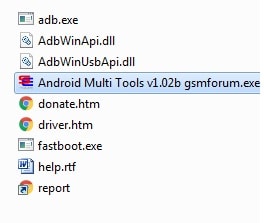
You can bypass this restriction by using this Multi Tools. In other words, the only way to unlock your Android smartphone is by letting it ‘see’ you (or by using the backup pin lock combination).

Basically, a Face lock or ID allows you to lock and unlock your smartphone using your face. It works on all devices running Android 4.1.x and above. This feature helps you reset a face ID or Pin lock. Additionally, you also have to check that you’ve installed the ADB Driver on your computer. If your device is connected to the computer but Multi Tools is not picking it up, you need to check your cable or make sure that USB debugging is enabled on your phone. This option checks if your device is connected to your PC. Here we have explained each feature of the Android Multi Tools in a detailed manner.

This tool supports all the windows versions.Ī How to Install Android Multi Tools In most Android phones, this tool will remove the pattern lock. In this article, we will tell you how to use Android Multi Tools to remove the pattern/PIN lock on Android device. The latest version of the tool is Android Multi Tools v1.02b. You can download Android Multi Tools and get your phone to unlock if you don’t remember your Pin. In this situation, what can you do? You can either reset your device or you can take it to a service center to get it formatted.īefore you do any of that, here we will tell you about a tool which will help you to unlock your Pattern or Pin which you forgot. Sometimes, this happens even if you are actively using them. When you have been using finger print for so long, there is a good chance that you forget the pattern or PIN you set a few days ago. Even if you are using a Finger Print lock as primary, you are still required to set a Pin or Pattern as a fallback mechanism. There are more than a billion users who use the Android Operating System on a daily basis and most of them secure it with the Pin or Pattern lock.


 0 kommentar(er)
0 kommentar(er)
